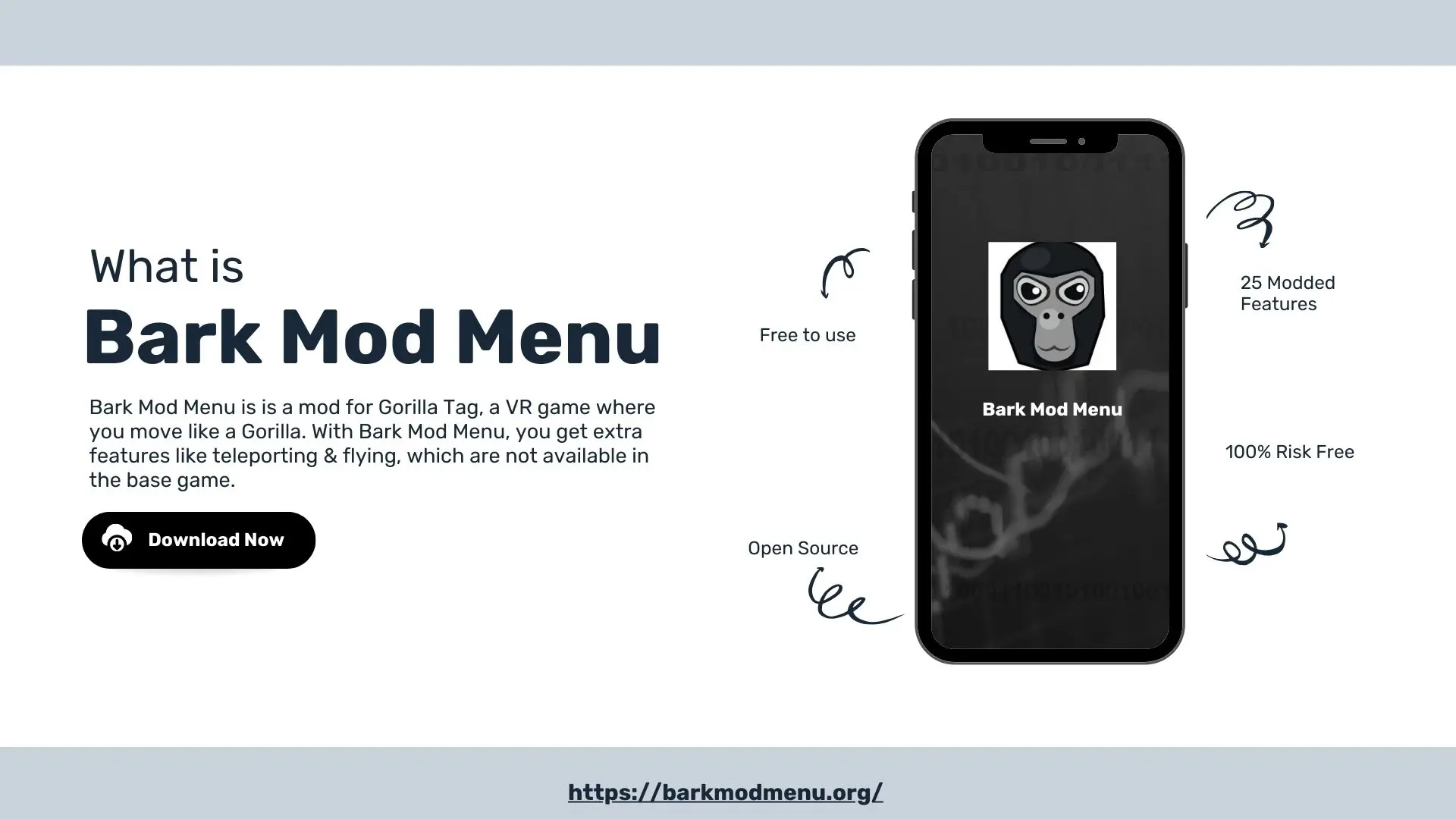Bark Mod Menu Download for Gorilla Tag - Official
Download the latest version of Bark Mod Menu for the VR game Gorilla Tag that summons a 3D mod menu interface with movement, physics, teleportation, and multiplayer features. The Bark mod menu is 100% safe, open-source, and available on GitHub. Download the Mod menu for Gtag now.